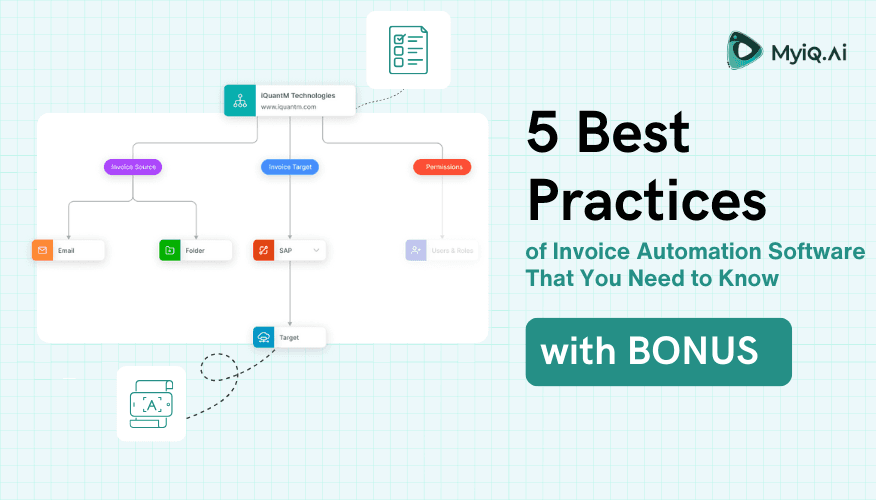
5 Best Practices of Invoice Automation Software That You Need to Know [with BONUS]

Invoice automation software automates paying suppliers and vendors for goods and services a business receives. It streamlines and simplifies the AP process, from receiving invoices and receipts to verifying them to processing payments.
Invoice automation software aims to increase efficiency, reduce manual errors, and speed up the invoice process. Key features of AP automation software include electronic invoice processing, approval workflows, and reporting.
What are the most common best practices?
A few best practices should be followed when implementing Invoice automation software. One of the most important is ensuring the business process is well understood and documented.
It will ensure that the automation software can be configured to match the process and that there is a clear understanding of what is expected when the automation is implemented.
Another best practice is to test the invoice automation software before rolling it out to the entire organisation. It will help to ensure that the software is working as expected and that any issues can be identified and fixed before the automation is implemented.
Finally, ensuring that the invoice automation software is configured to meet the organization's specific needs is important. It may require software customization, which a qualified vendor or developer should do.
Now let us explore some of the other Invoice process automation best practices in detail.
1. Promoting wellness in the AP team
For the invoice automation system to work, the finance team must be robust. Members must brainstorm regarding the use of technology and streamline the process of paying invoices and managing vendor relationships.
For CFOs (Chief Financial Officers), an invoice automation system offers several benefits, such as:- 1. Increased efficiency: Automating manual tasks such as data entry and invoice processing reduces errors and speeds up the invoice process.
- 2. Improved cash flow management: With real-time visibility into the invoice process, CFOs can make more informed decisions about when to pay invoices and manage cash flow more effectively.
- 3. Better vendor relationships: Invoice data processing helps to reduce disputes and improve communication with vendors, leading to more positive vendor relationships.
- 4. Increased security: The invoice automation system includes advanced security measures such as encryption and multi-factor authentication, reducing the risk of fraud and data breaches.
2. Why the existence of an AP project manager matters
The role of an Accounts Payable (AP) Automation Project Manager is to lead the implementation and integration of invoice automation systems into an organisation's existing financial systems.
The responsibilities of an AP Automation Project Manager typically include the following:- 1. Developing a project plan and timeline
- 2. Coordinating with cross-functional teams to gather requirements and ensure smooth implementation
- 3. Overseeing software testing and implementation
- 4. Providing training to end-users
- 5. Assuring the project stays on track and within budget
- 6. Controlling project risks and resolving any issues that occur
- 7. Ensuring the successful integration of the software into theorganisation's financial systems
- 8. Providing ongoing support for the software and its users
The goal of an AP Automation Project Manager is to ensure the successful implementation of Invoice automation software and its integration into an organisation's existing systems, resulting in improved efficiency, accuracy, and cost savings.
3. How can system integration help?
System integration in an Invoice automation system refers to connecting and combining different software systems to streamline the invoice process and improve efficiency in managing financial transactions.
This integration allows data to be transferred between systems, reducing manual data entry and increasing accuracy. Some common systems integrated with the Invoice automation system in UK include accounting software, enterprise resource planning (ERP) systems, and electronic payment systems.
The purpose of system integration in an invoice automation system is to automate as many manual processes as possible, reducing the risk of errors and freeing up time for more strategic tasks.
4. Use of more workflows
Workflows in invoicing processing automation streamline and automate the AP process by defining the steps and approvals required for processing invoices, and other AP-related tasks.
Workflows can help organizations enforce policies and procedures, increase efficiency and accuracy, reduce manual errors, and improve visibility and control over the Invoice automation system in UK.
Additionally, workflows can facilitate collaboration and communication among different departments and stakeholders involved in the AP process.

5. Lookout for contingencies
Invoicing processing automation can help avoid contingencies by improving the accuracy and efficiency of the invoice processing.
Some ways invoicing processing automation can help prevent contingencies include:- 1. Improved Data Accuracy: Invoice management eliminates manual data entry and reduces the risk of errors. It improves data accuracy and reduces the risk of mistakes and contingencies related to incorrect invoices.
- 2. Faster Processing: Automated Invoice processing software can process invoices and reducing the risk of late payment fees and other contingencies.
- 3. Real-Time Reporting: Invoice automation software in uk provides real-time reporting, which gives finance teams visibility into the entire AP process and helps them identify potential contingencies early on before they become major issues.
- 4. Enhanced Compliance: AP automation can help enforce compliance with relevant regulations and policies, reducing the risk of contingencies related to non-compliance.
Overall, Invoice automation software in UK helps organizations avoid contingencies by reducing manual errors, improving efficiency, and providing greater visibility into the AP process.
BONUS:
Metrics and their inevitable presenceUsing metrics in Invoice automation software in UK is crucial for measuring the AP process's efficiency, accuracy, and effectiveness.
Metrics can provide insights into various aspects of Invoice automation software in UK, including invoice processing time, accuracy, vendor performance, and more.
Here are some common metrics used in AP automation:- 1. Invoice Processing Time calculates the time it takes to process an invoice.
- 2. Days Sales Outstanding (DSO) measures the average number of days it takes for a company to pay its invoices.
- 3. Vendor performance estimates the performance of vendors, including invoice accuracy and payment terms.
- 4. Exception handling predicts the number of invoices that require manual intervention and the time it takes to resolve those exceptions.
Using metrics, the Invoice automation system in UK can help organizations identify areas for improvement, measure the success of process changes, and ensure that the Invoice automation system in UK is supreme.
Conclusion
MyiQ.Ai combines all the best practices mentioned in this blog. So, if you're looking for a way to upgrade your accounts payable sector, MyiQ.Ai can be a defining choice.
Contact our specialists to learn more!
